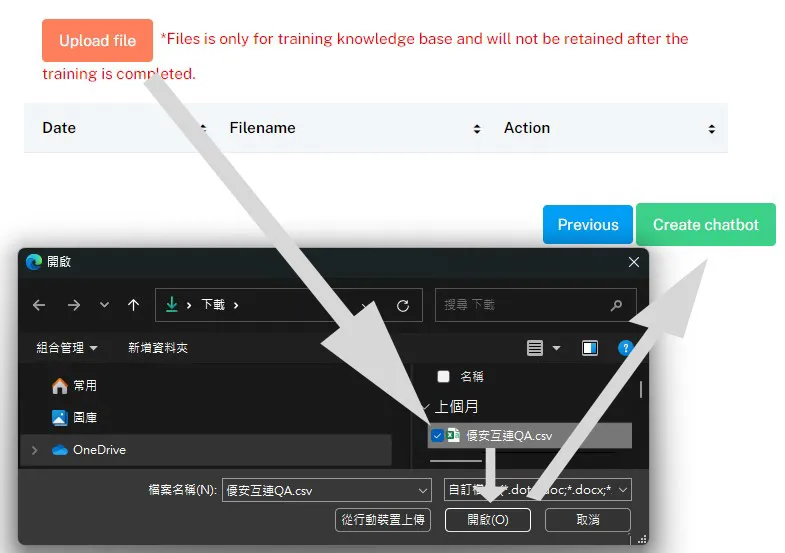Main points of the article
Create a fan page
-
Login Facebook
-
Click on the 【Pages】 on the sidebar on the left
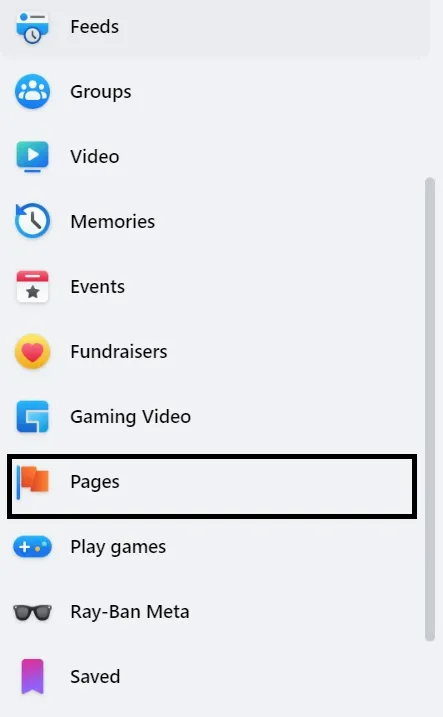
-
Click 【+ Create new Page】
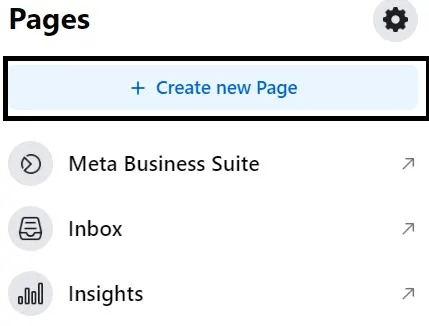
-
After filling in the content, click 【Create Page】
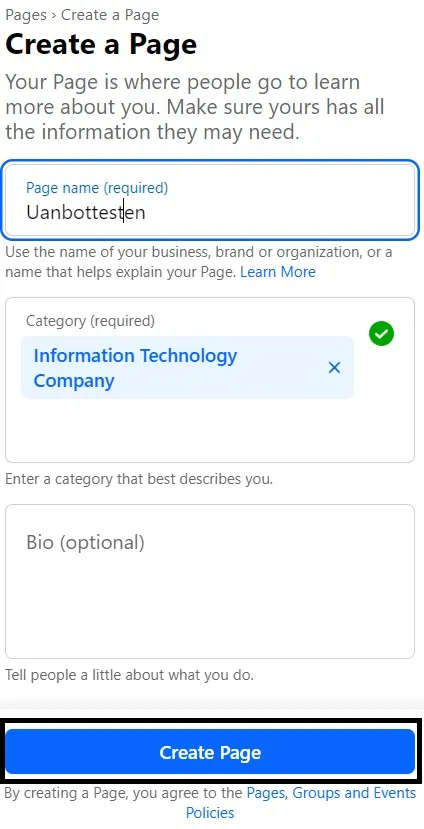
-
Continue to fill in the content (you can choose to skip it) and click 【Done】
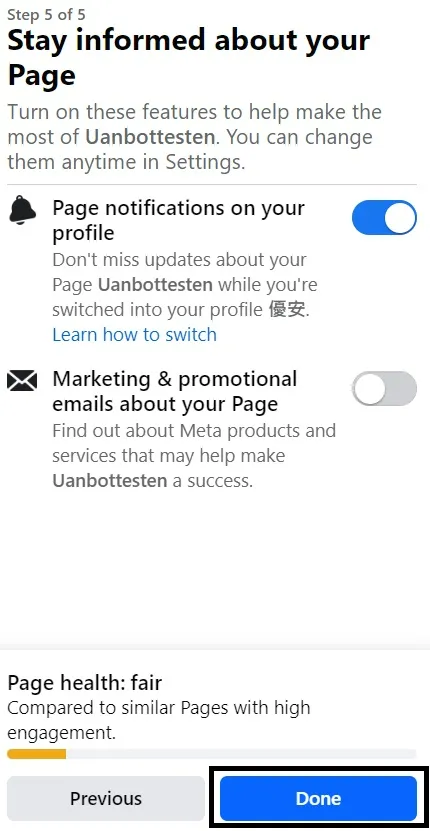
Create developers account
-
Enter Meta for Developersand click 【Login】

-
Click 【Sign in with a business account】
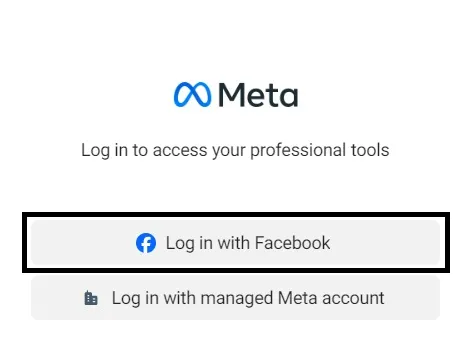
-
Enter your account password and click 【Login】
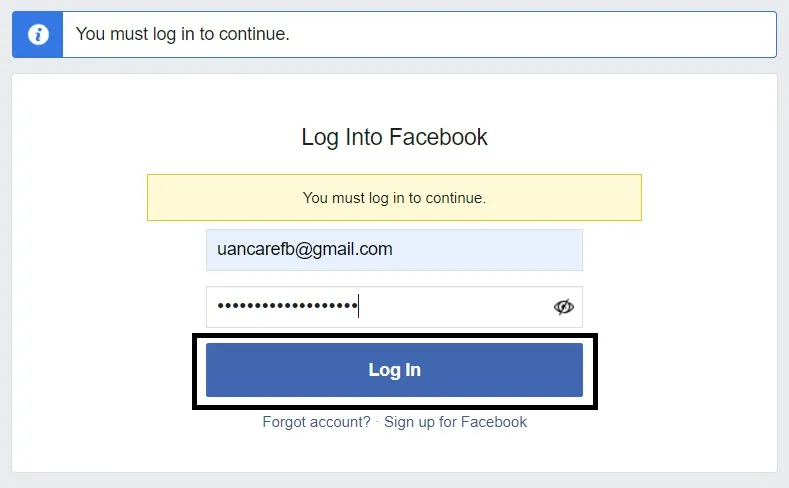
-
click 【Continue】
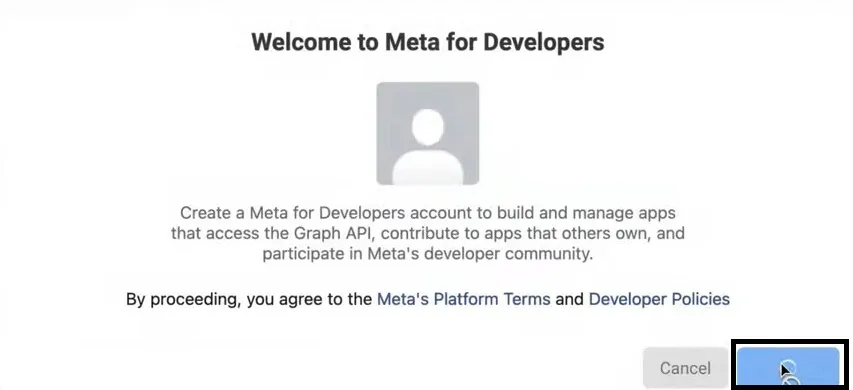
-
Enter the received phone verification code and click 【Continue】
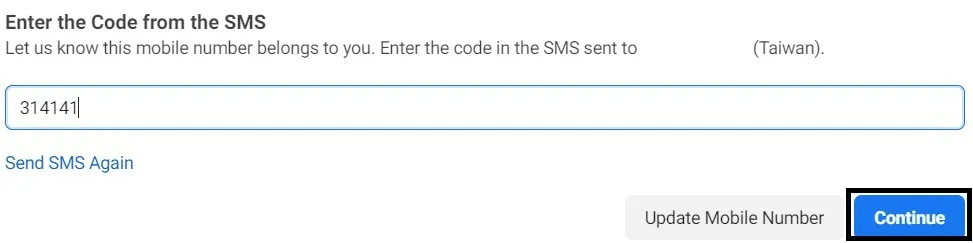
Create Instagram application
-
Enter Meta for Developers and click 【Login】

-
Click on the upper right corner【Create】
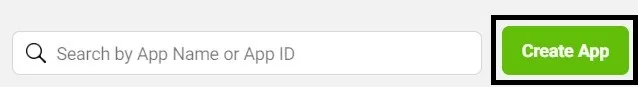
-
Select 'Other' and click 【Continue】
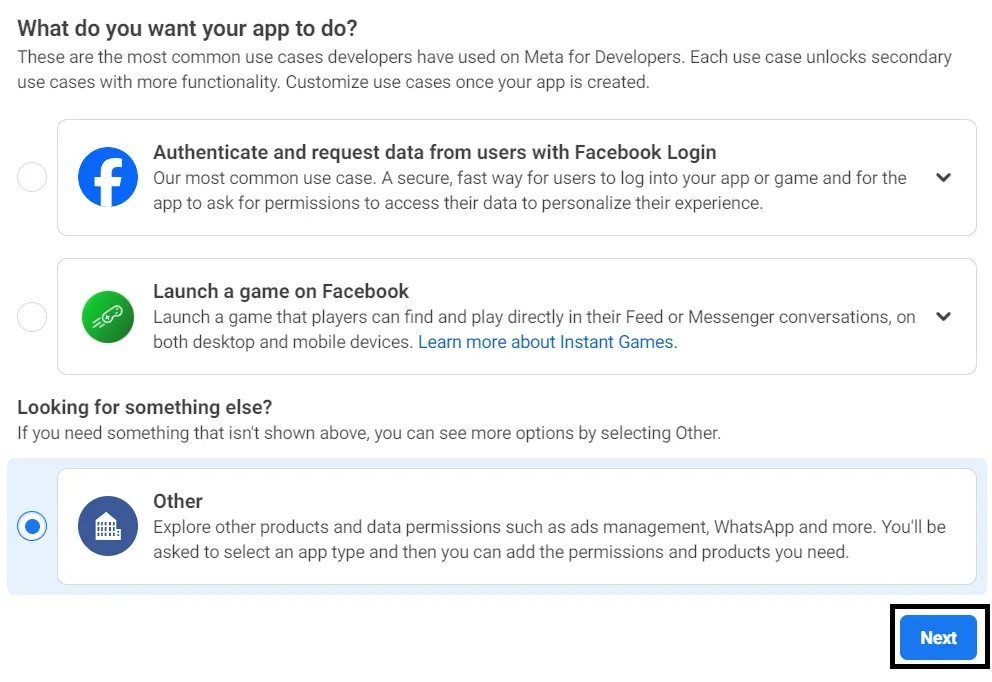
-
Select 'Business' and click 【Next】
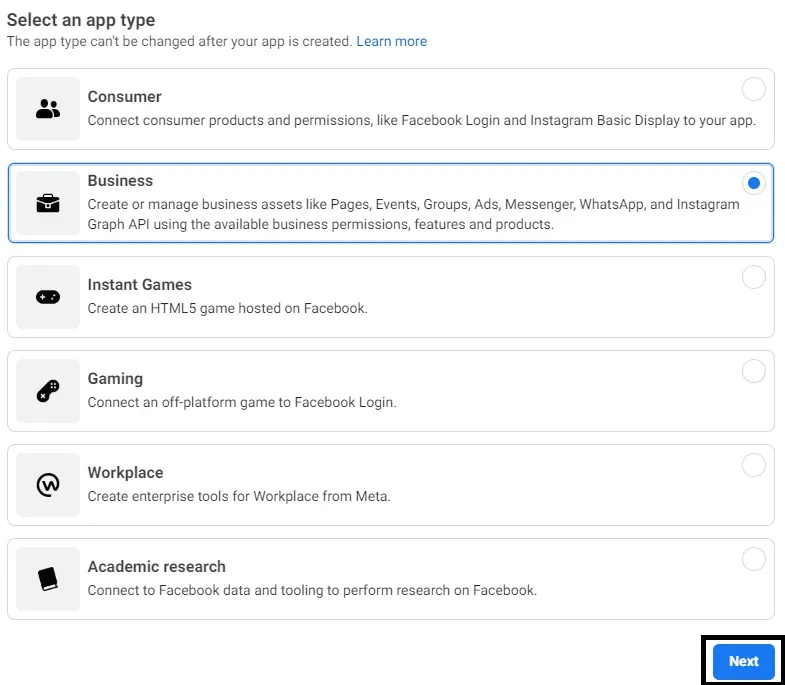
-
Enter application details and click 【Create Application】
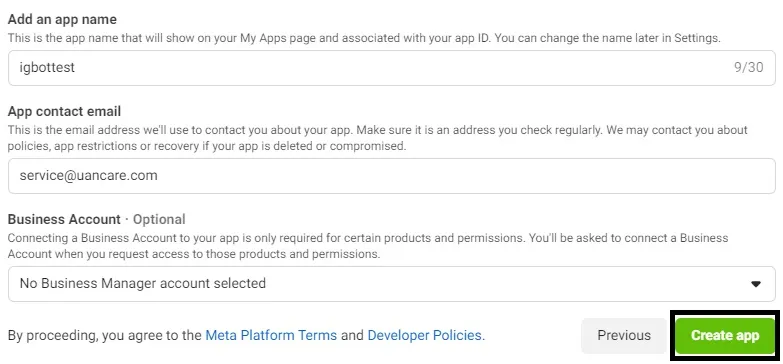
-
After creating, find Messenger and click on the bottom right 【Set up】
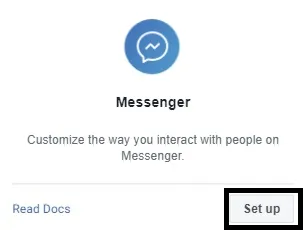
-
Login Instagram account
-
First, click on the 'More' option in the lower-left hamburger menu, then select 'Settings'
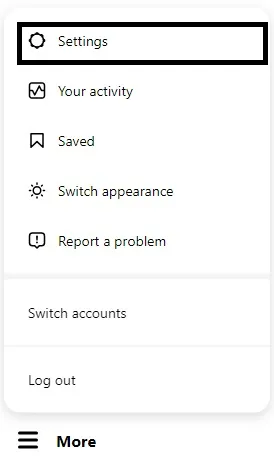
-
Then, a menu will appear on the right side, click on 'Account Type and Tools'
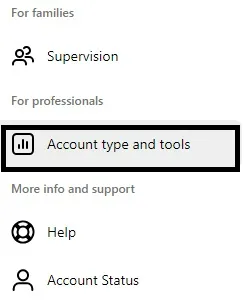
-
Click on 'Switch to professional account'
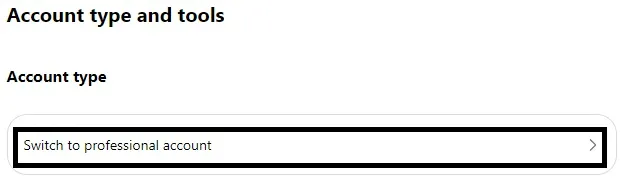
-
Select 'Business' and click 【Next】
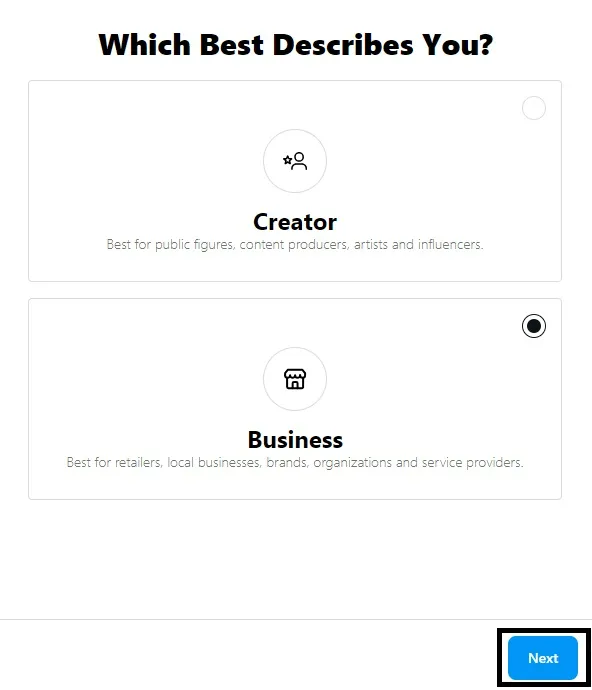
-
Click 【Next】
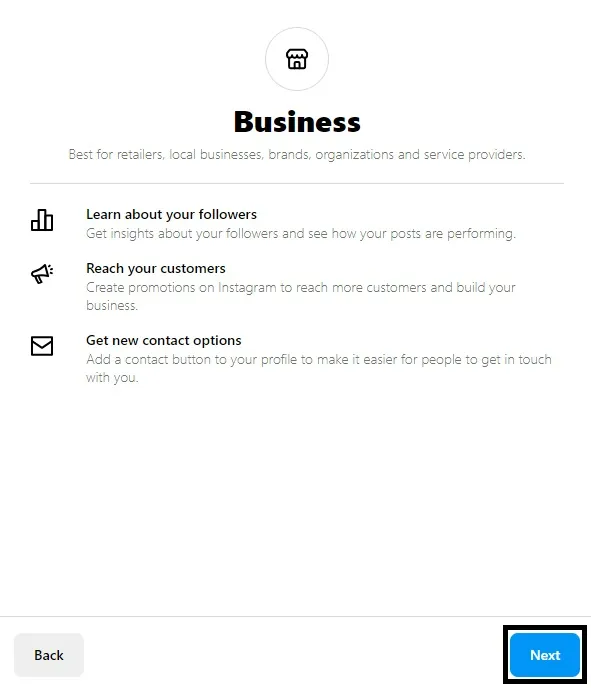
-
Select your identity and click on 【Done】
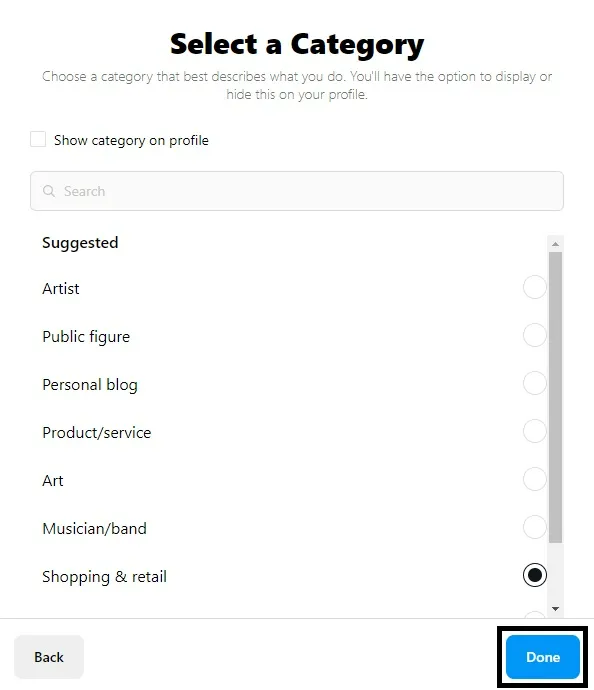
-
You can fill in your contact information or click on 【Save】 directly
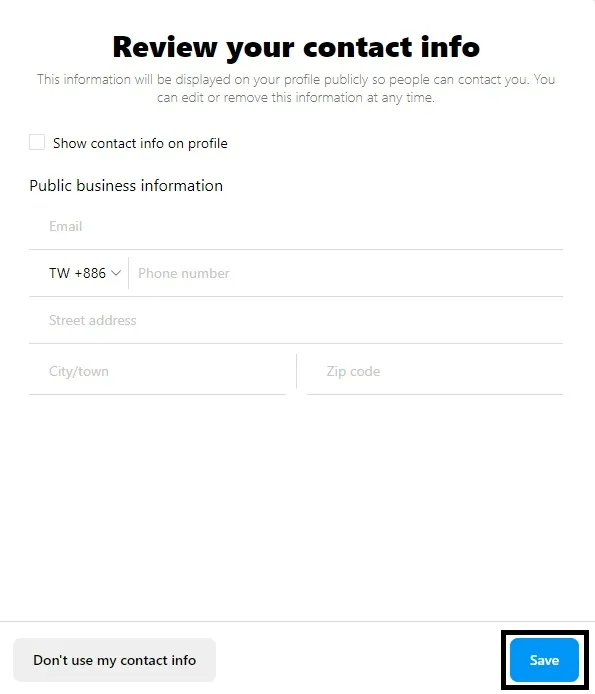
-
Finally, click on 【Finish】 to create the business account successfully
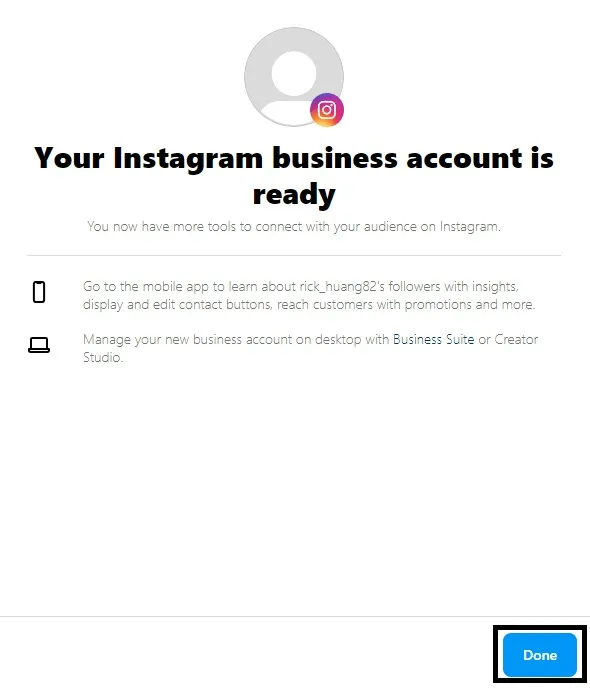
Create Instagram Business Account
-
Login Facebook
-
Click on your profile picture and choose the fan page to link
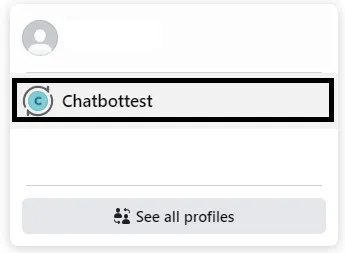
-
Choose 'Meta Business Suite' in the left-side sidebar
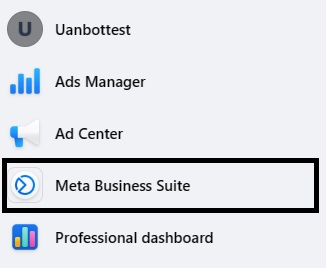
-
Click on 【Link Instagram】
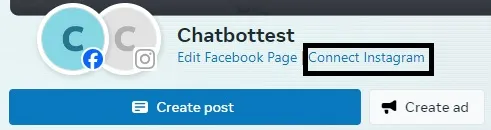
-
Click on 【Continue】 to establish the link
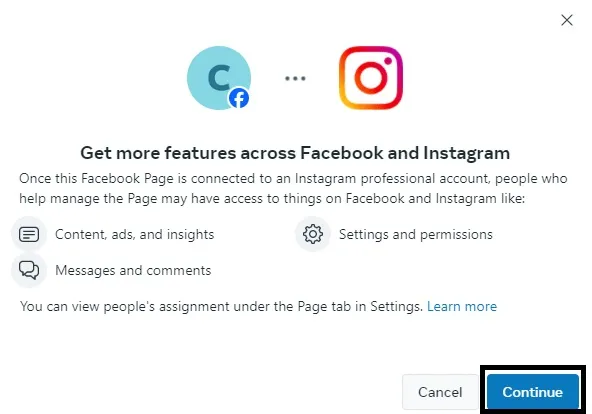
-
Retrieve Instagram access information, click on 【Continue】
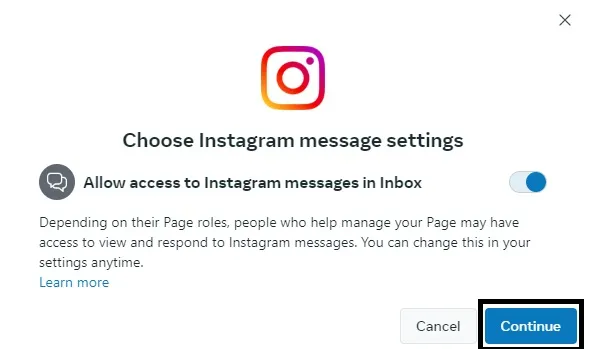
-
Log in with your Instagram account, click on 【Log in as XX】
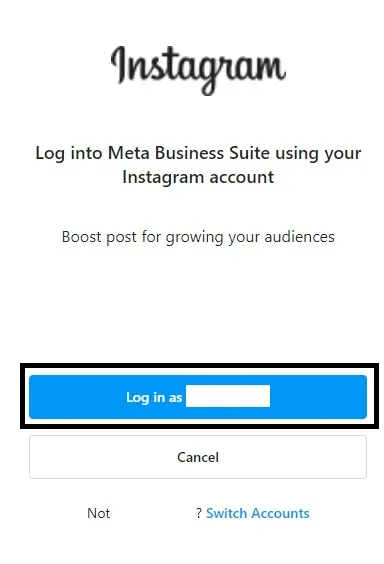
-
Complete the link, click on 【Done】 to close the page
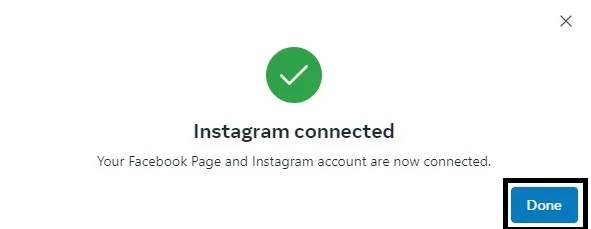
-
Enter Meta for Developers and click 【Login】

-
On the left-side sidebar, find Messenger, select 【Instagram settings】
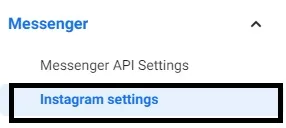
-
Find the access token, click on 【Add or remove Pages】
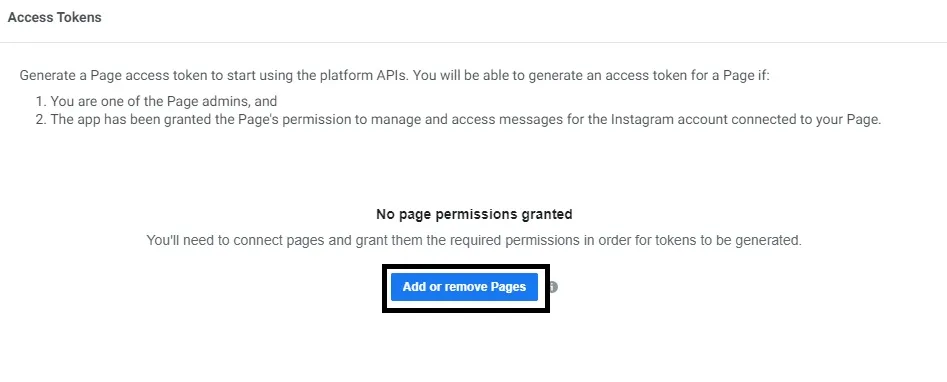
-
Click on 【Continue as XX】
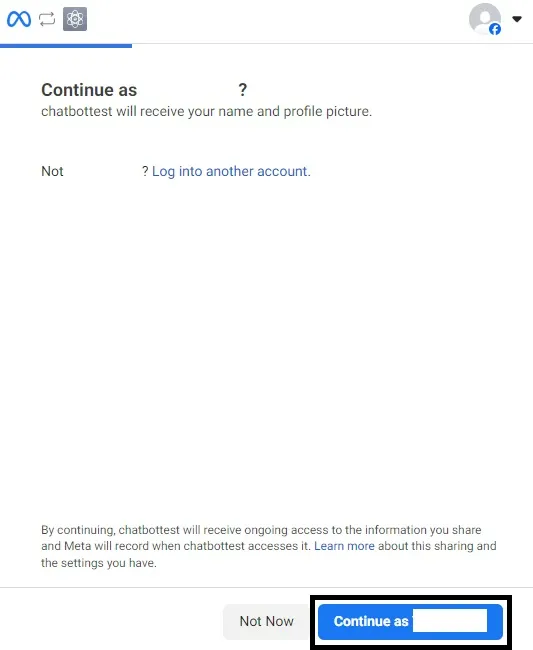
-
Select the fan page you want to link and click on 【Continue】
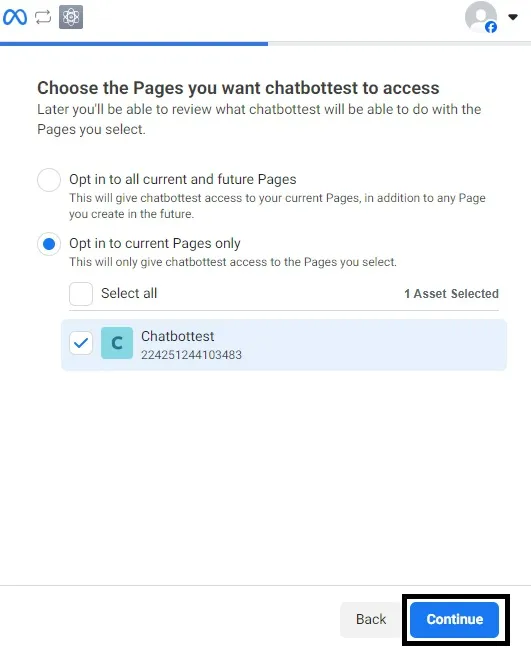
-
Select the account to access and click on 【Continue】
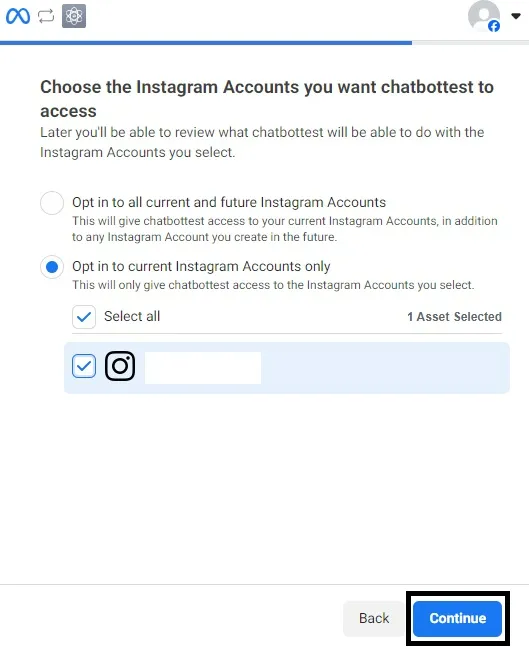
-
Click on 【Save】 to send the access request
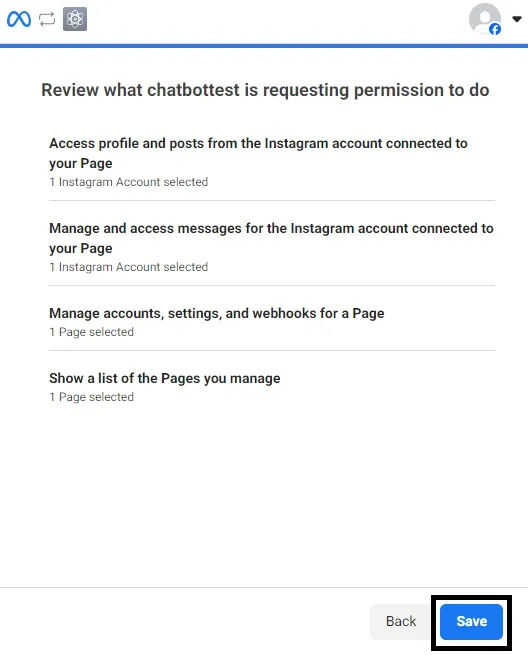
-
Link successful, click on 【Got it】
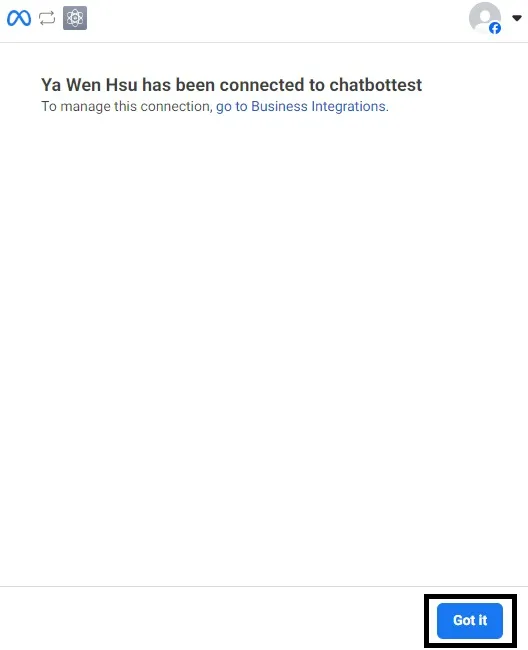
-
Click on 【Create a new chatbot】
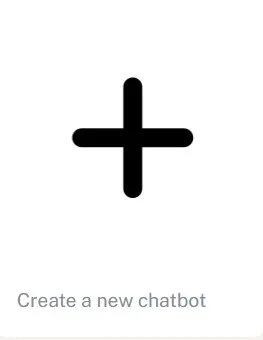
-
Select Instagram and click on 【Next】

-
Obtain access token by clicking on 【Generate】
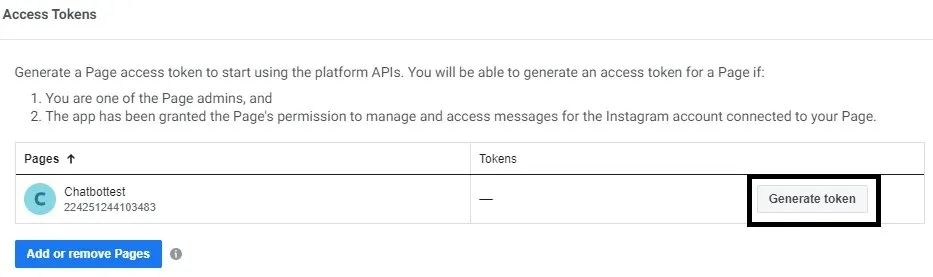
-
Click on 【Copy】、【Done】to obtain the token
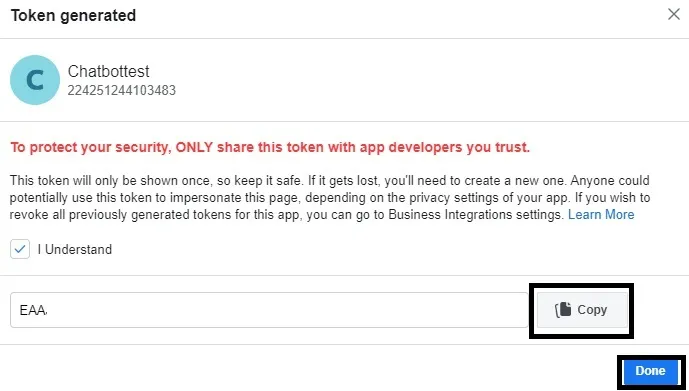
-
Click on 【Add Callback URL】
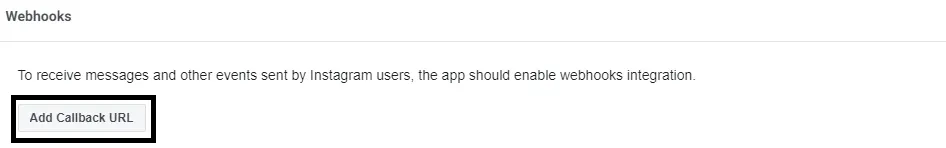
-
Fill in the callback URL and verification token generated by UNAGPT
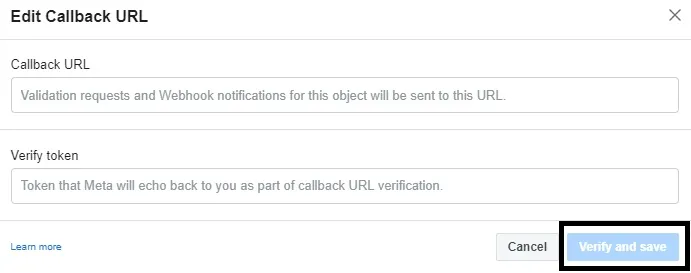
-
找到UGPT中的對應欄位填入需要的值,並點擊【下一步】
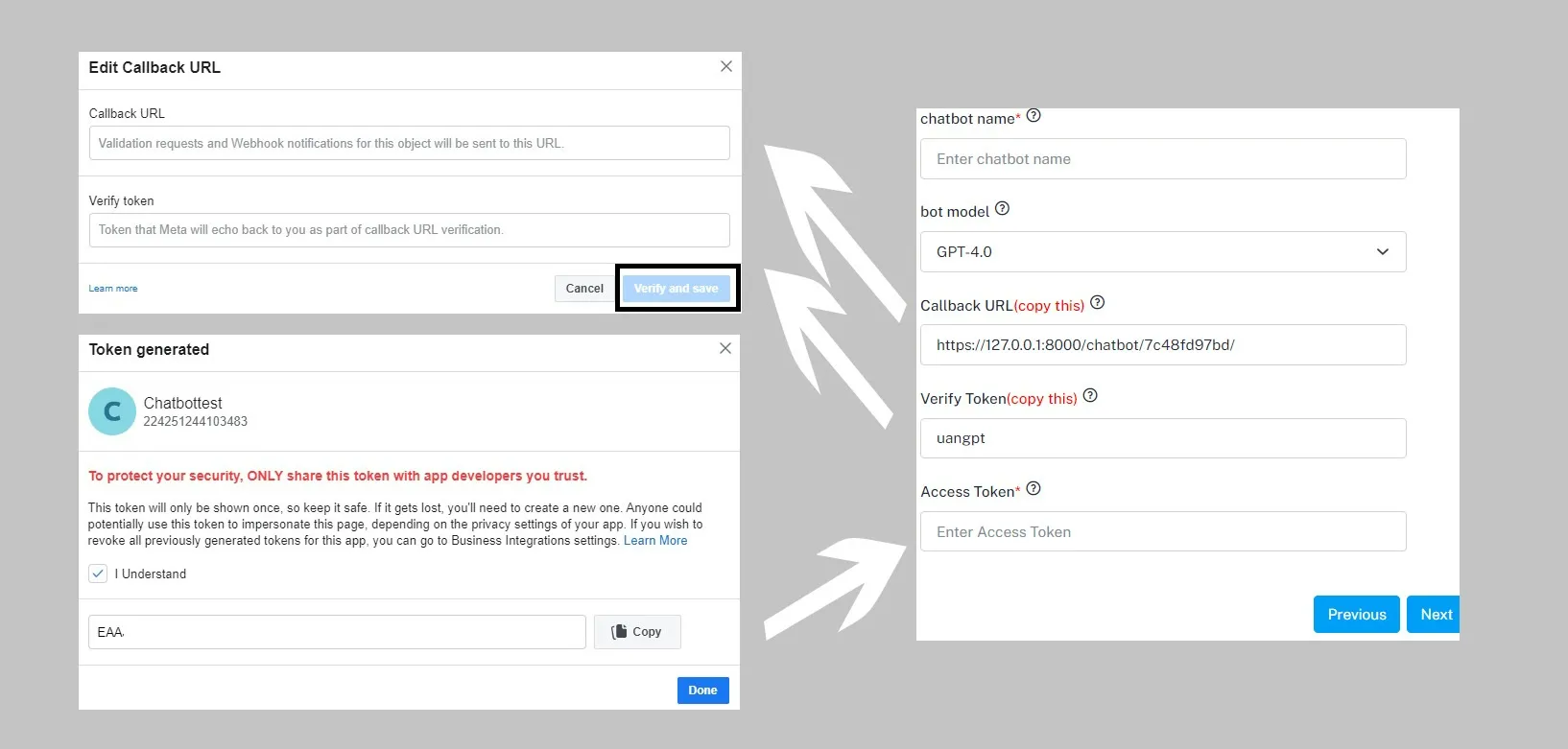
-
Import the desired model file (such as EXCEL, POWERPOINT, WORD) and click on 【Create chatbot】 to create it successfully