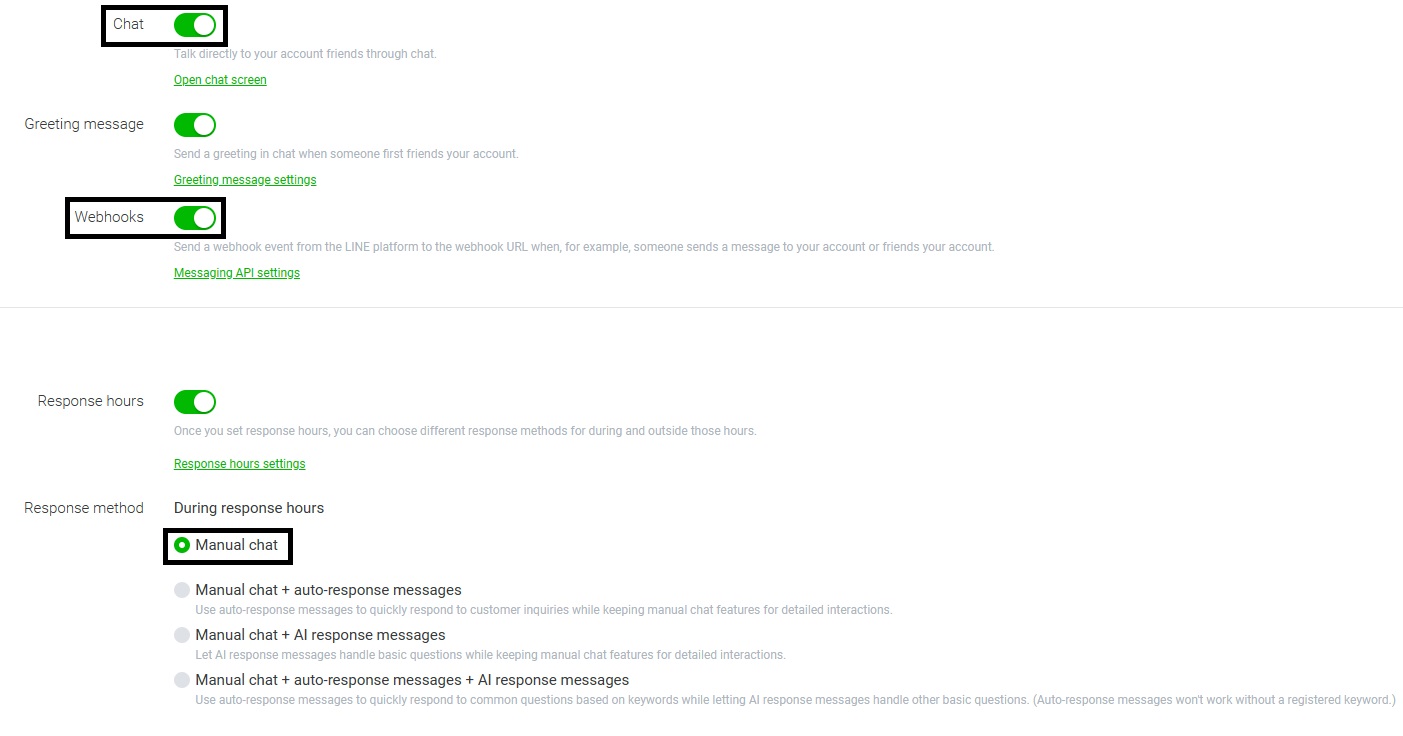Main points of the article
Create an official LINE account
-
Enter Line Developer and click 【Log in to Console】
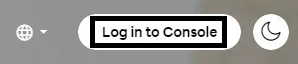
-
Click 【Create an account】
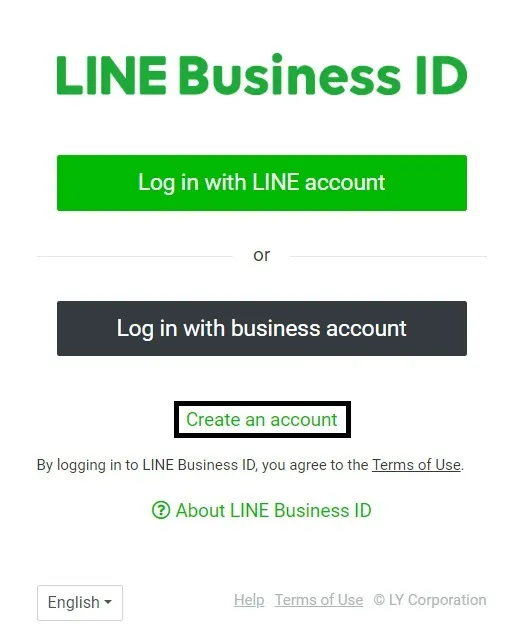
-
Click 【Sign up with email】
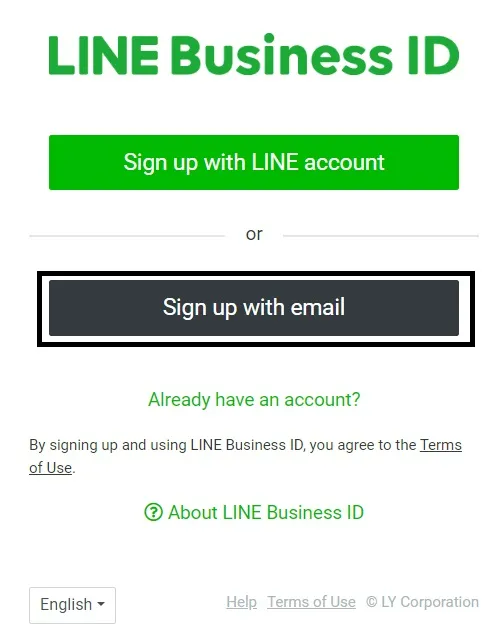
-
Enter your email account and click 【Send signup link】
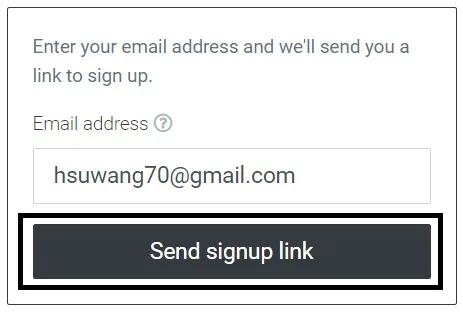
-
To receive the email in the mailbox, click 【Continue】
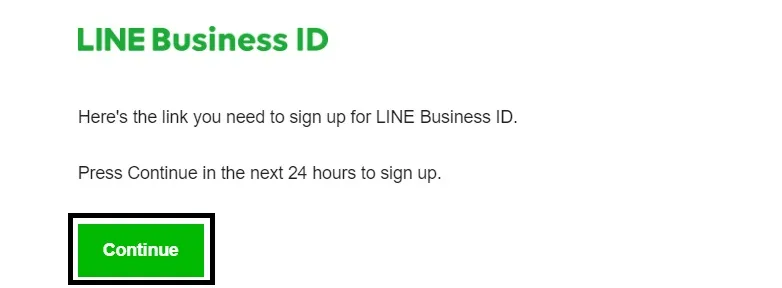
-
Enter your account password and click 【Sign up】
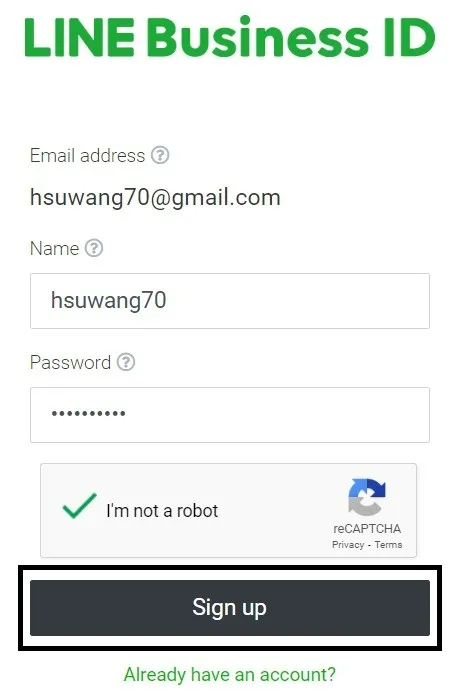
-
Click 【Sign up】 again
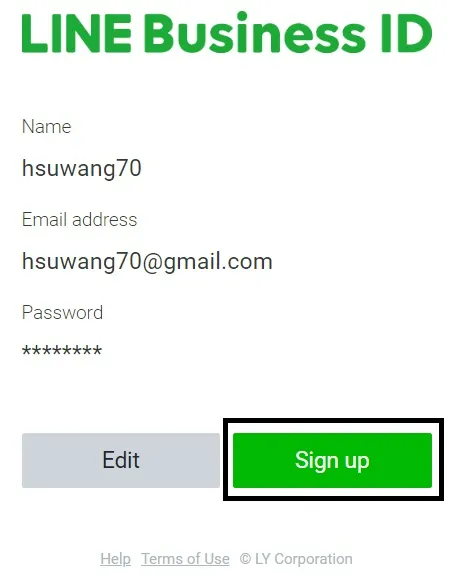
-
Click 【Continue】
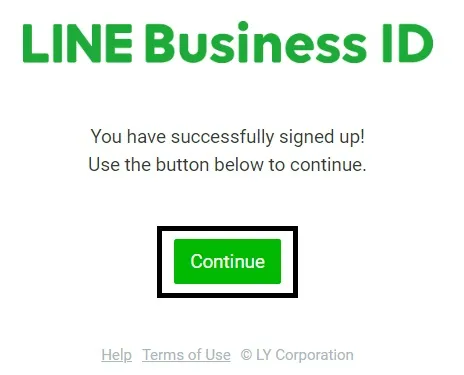
-
Fill in the content and click 【Create my account】
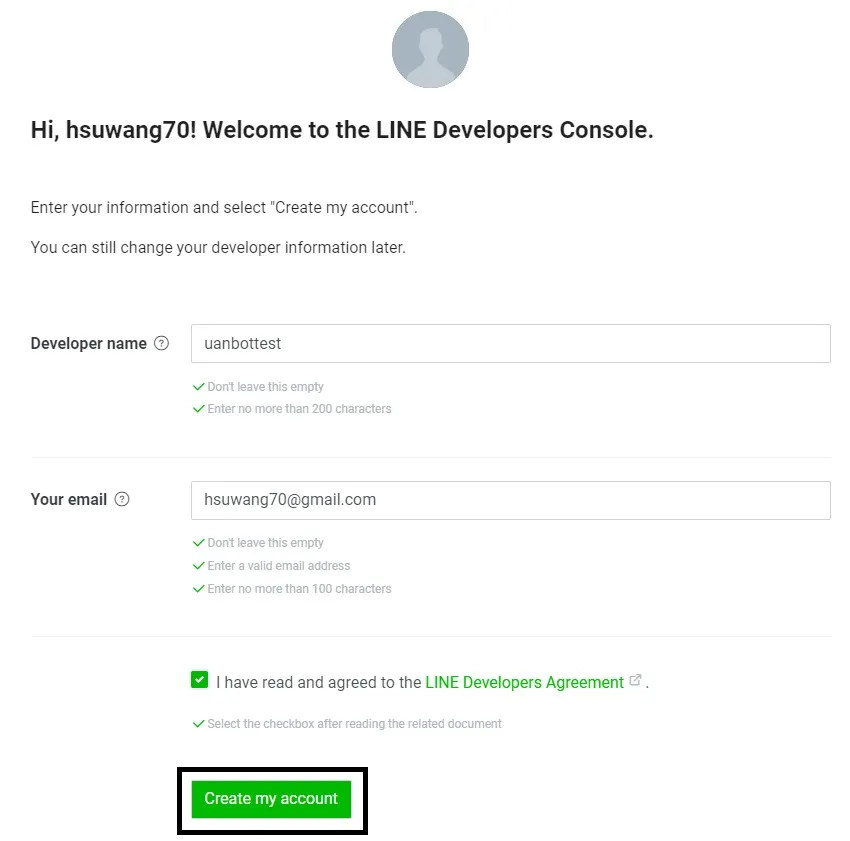
Create Linebot application
-
Enter Line Developer Click 【Sign in with a business account】
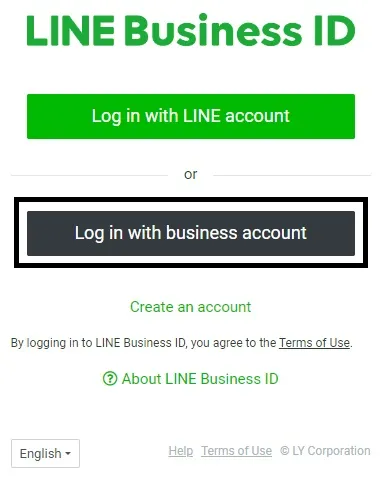
-
Enter your account password and click 【Login】
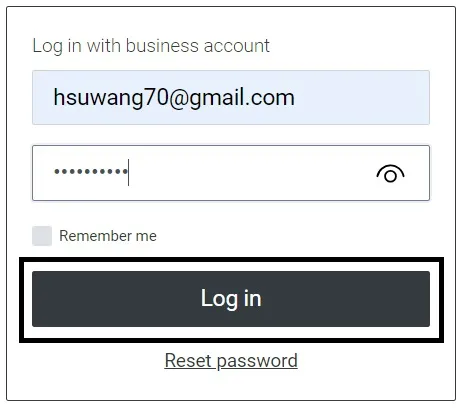
-
Click on 【Create a new provider】
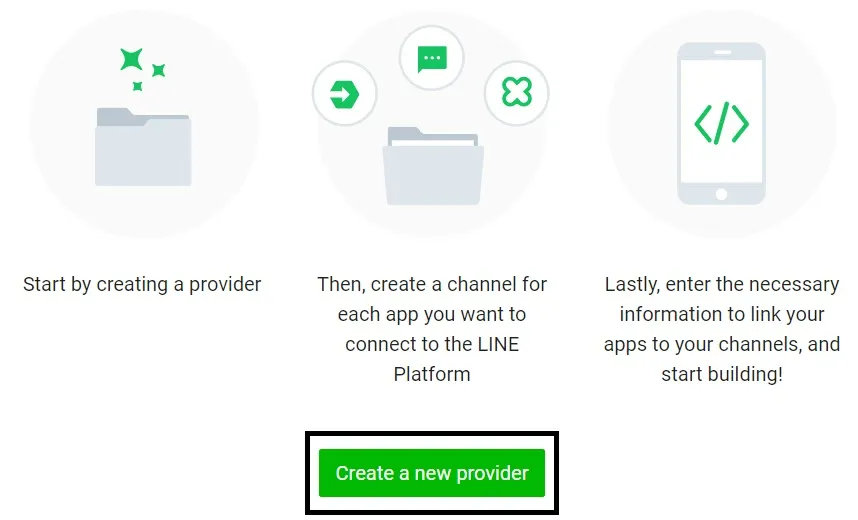
-
Enter the bot name and click Create
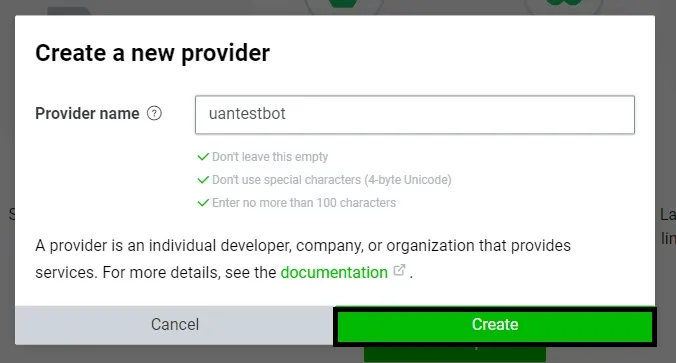
-
Click on the provider you just created on the left-hand sidebar
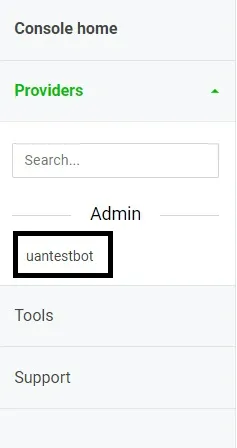
-
Click on 【Create a Messaging API channel】
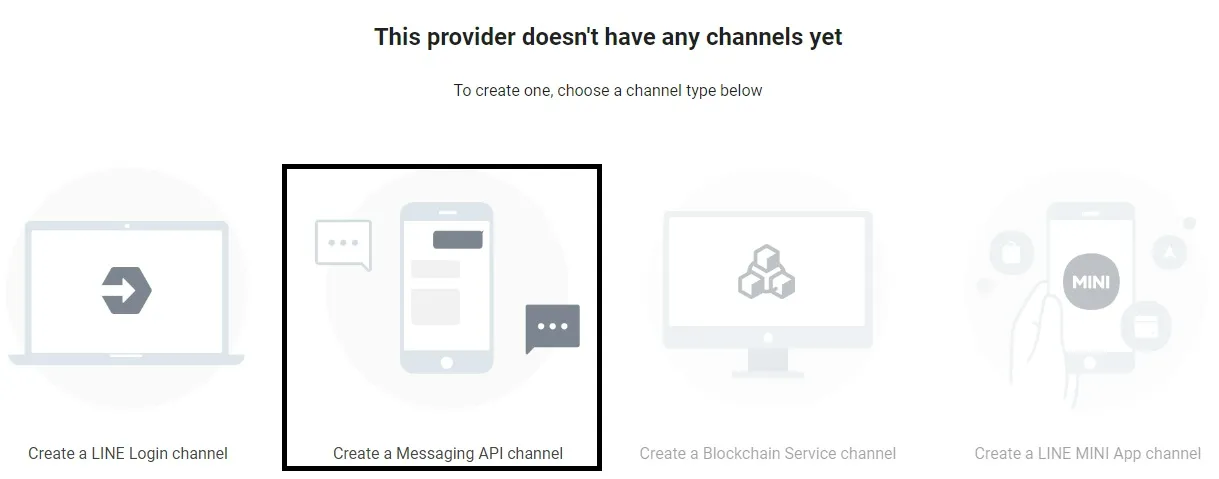
-
Fill in the channel information and click 【Create】 to complete the channel creation
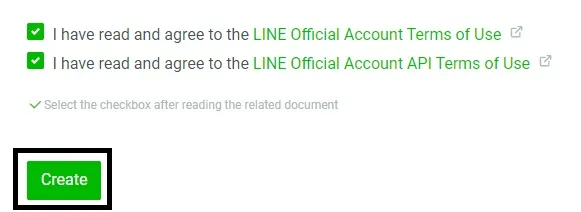
-
Confirm that the data is correct and click 【OK】
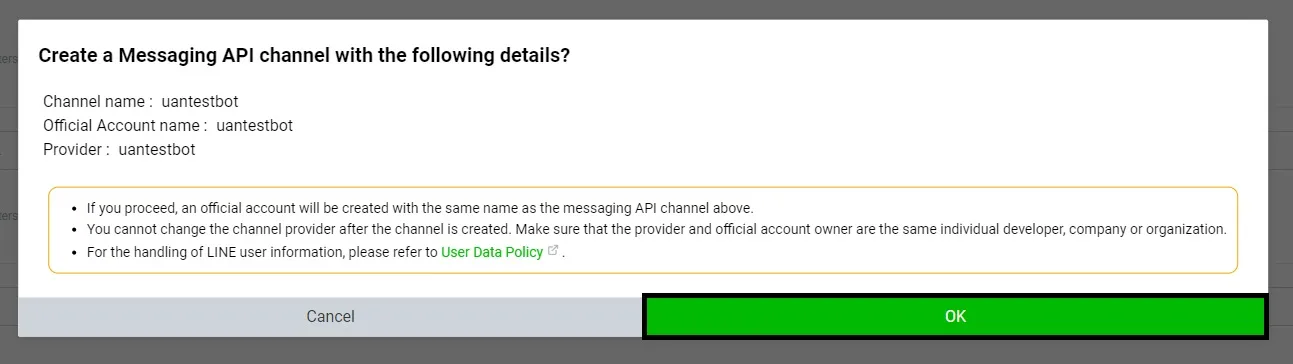
-
Click on the 【Messaging API】
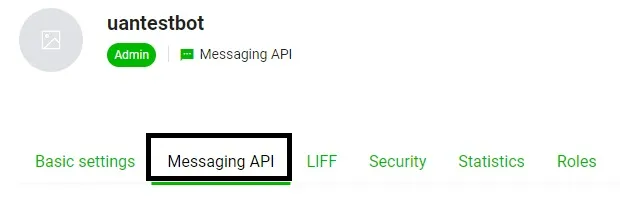
-
Click 【Issue】 to generate an access scepter
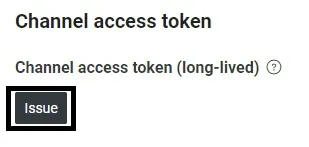
在UGPT中連結應用程式
-
Click on 【Create a new chatbot】
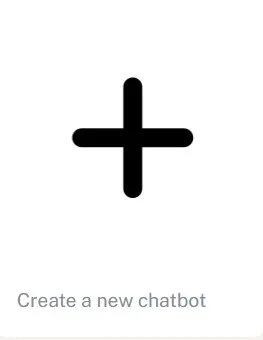
-
Select 'Line' and click 【Next】

-
接著找到UGPT中的對應欄位填入需要的值,點擊【下一步】
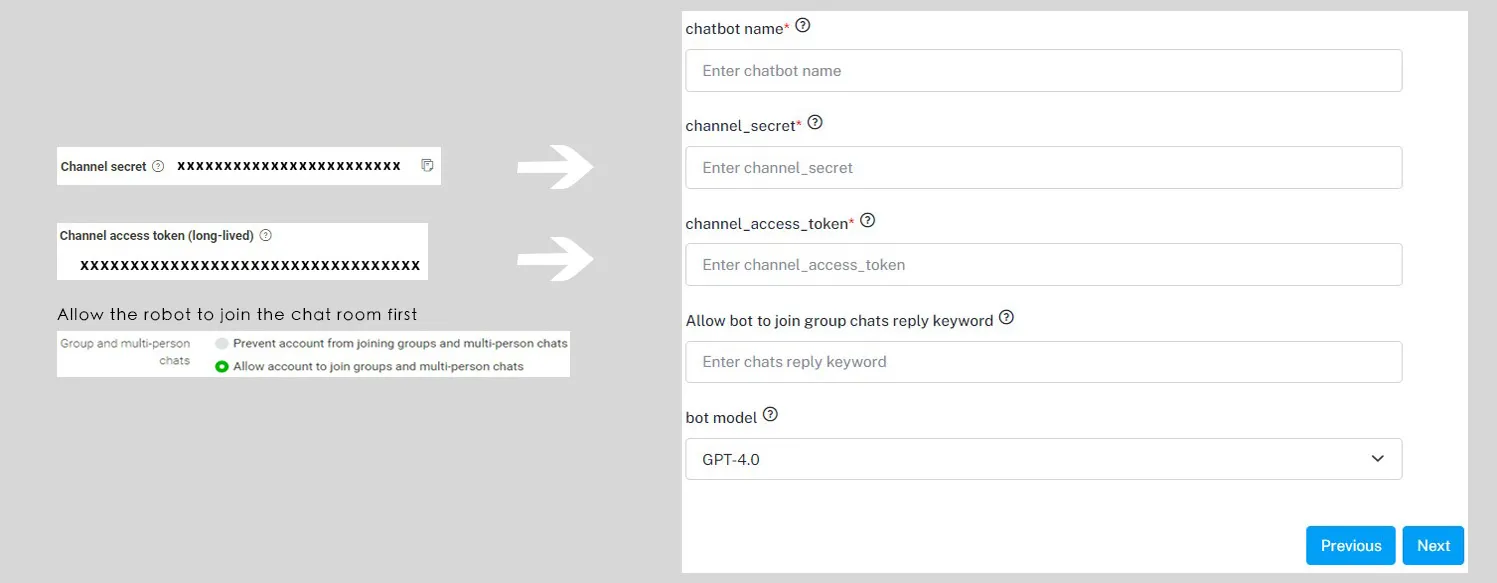
-
Import the desired model file (such as EXCEL, POWERPOINT, WORD) and click on 【Create chatbot】 to create it successfully
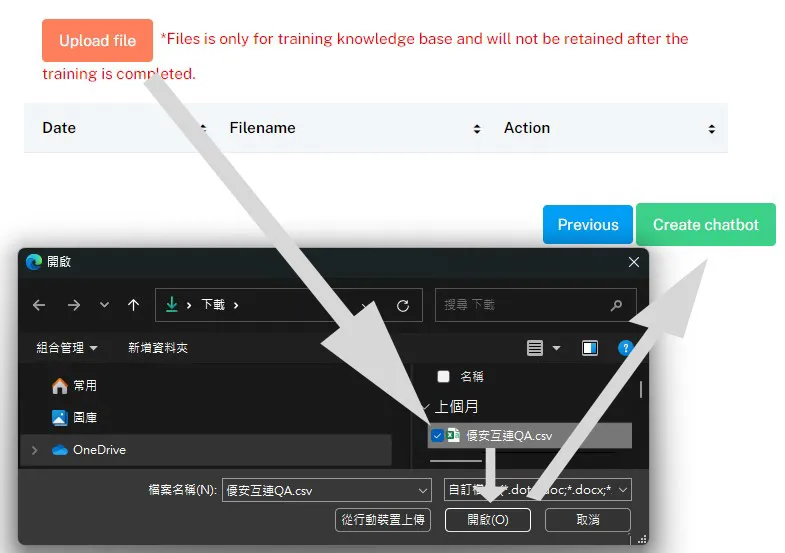
Open Line Official Manager and Line Developers Settings
-
Login Line Official Manager
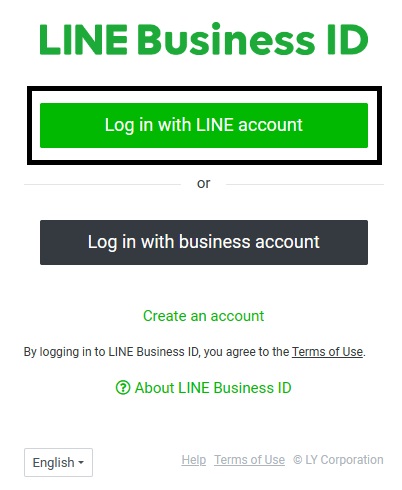
-
Select the bot you have created

-
Click on the upper right corner【Settings】
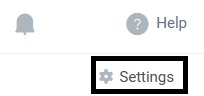
-
Choose 【Messaging API】 in the left-side sidebar
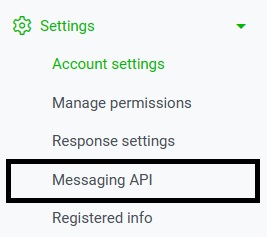
-
回到UGPT中已建立的APP,點擊漢堡選單中的【編輯】
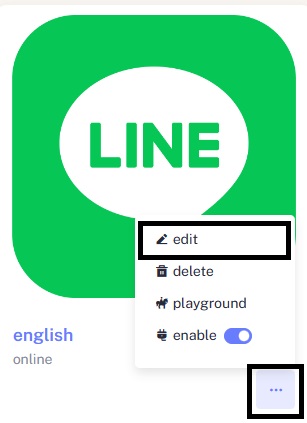
-
複製UGPT中的Webhook URL,貼上至Line Developers與Line Official Manager中
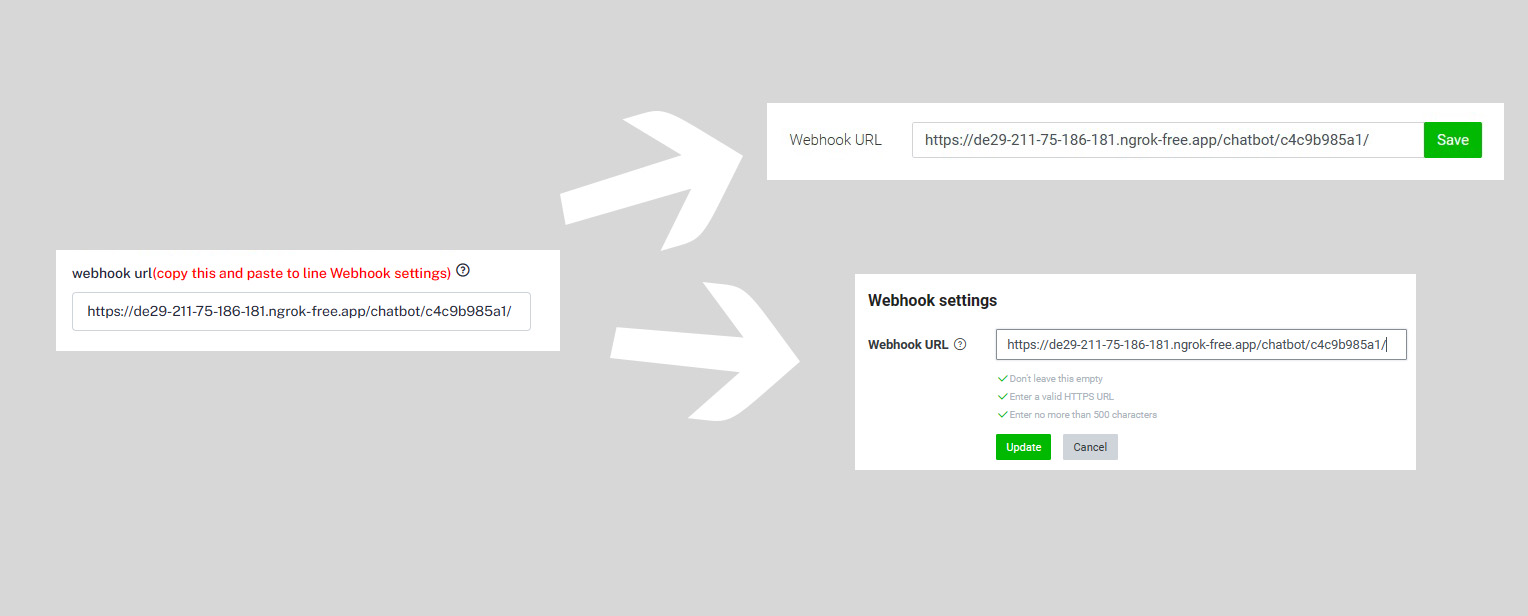
-
Select 【Response Settings】 from the sidebar on the left in Line Official Manager
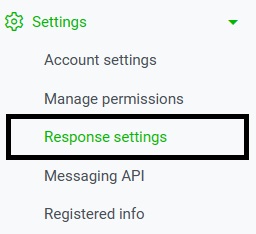
-
Turn on the options below